Ever wondered if you could let an AI handle the day‑to‑day grind of tweeting, replying, and even planning campaigns? ChatGPT for Twitter promises exactly that - an intelligent assistant that drafts tweets, suggests hashtags, and engages in real‑time conversations. Below you’ll get a no‑fluff look at what the tool actually does, how to get it up and running, and whether it lives up to the hype.
What is ChatGPT for Twitter?
ChatGPT for Twitter is a cloud‑based AI assistant built on OpenAI’s GPT‑4 model, specifically tuned to understand and generate content that fits the 280‑character format of Twitter. The service connects to your account via the official Twitter API, letting it read timelines, draft replies, and schedule posts without you touching the platform’s native Composer. It’s marketed as a “social media sidekick” for creators, brands, and anyone who wants to stay active on Twitter without the constant keyboard hustle.
Core Features
- AI‑drafted tweets: Feed the bot a brief prompt (e.g., “launch new ebook”) and it spits out several tweet variations, each with character‑count awareness.
- Hashtag optimization: The assistant scans trending topics and suggests up‑to‑date hashtags that match your niche.
- Real‑time reply bot: When enabled, it monitors mentions and DMs, drafting courteous replies that you can approve with one click.
- Content calendar: Drag‑and‑drop schedule for weeks ahead; the AI can even suggest optimal posting times based on your audience’s historical engagement.
- Analytics insights: Summarizes weekly performance, highlights top‑performing tweets, and recommends content tweaks.
How to Set Up ChatGPT for Twitter
- Visit the official landing page and click “Connect to Twitter.” You’ll be redirected to the Twitter API authentication flow.
- Log in with the Twitter handle you want the AI to manage. Grant read, write, and direct‑message permissions.
- Sign up for an OpenAI account (if you don’t already have one) - the tool uses your OpenAI API key for processing. Choose the “ChatGPT Plus” tier for faster response times.
- In the dashboard, set your brand voice guidelines: tone (formal, casual, witty), keywords to include or avoid, and any compliance notes.
- Run the quick‑start wizard: type a sample prompt like “Announce our summer sale.” Review the AI‑generated drafts, pick your favorite, and schedule it.
- Tip: Enable the “auto‑approve” toggle only after you’ve vetted the first 10 drafts - it reduces manual clicks but can also let slip a typo.
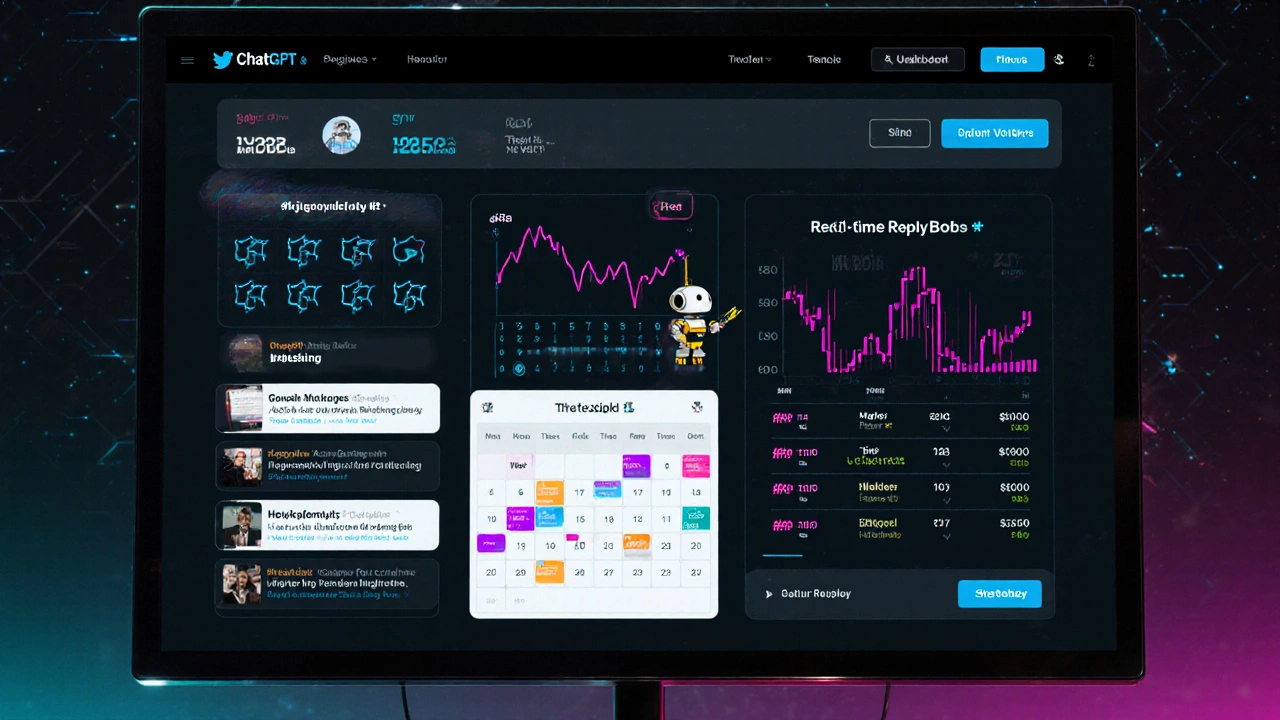
Real‑World Use Cases
Below are three scenarios where marketers have reported measurable lifts.
- Product launches: A SaaS startup used the AI to produce 15 tweet variations for a new feature rollout. Engagement jumped 38% compared with their usual single‑tweet approach.
- Community management: An indie game developer let the bot handle first‑level support DMs, freeing the dev team to focus on updates. Average response time fell from 3 hours to under 2 minutes.
- Thought‑leadership series: A fintech influencer scheduled a week’s worth of market‑analysis threads. The AI suggested data‑driven hooks, resulting in a 22% increase in retweets.
Pros and Cons
- Pros
- Reduces repetitive drafting-save 2-3 hours per week.
- Instant access to up‑to‑date hashtag trends.
- Analytics summary eliminates the need for separate tools.
- Scalable for solo creators and small teams alike.
- Cons
- Relies on OpenAI’s API; any outage directly halts posting.
- Initial setup can feel technical for non‑tech users.
- Auto‑reply may occasionally miss nuanced brand sarcasm.
- Cost adds up: $20/mo for the AI tier plus your OpenAI usage fees.
How It Stacks Up Against Competitors
| Feature | ChatGPT for Twitter | Hootsuite AI | Buffer AI |
|---|---|---|---|
| Character‑aware drafting | Yes (GPT‑4) | Basic | Basic |
| Hashtag suggestions | Live trend analysis | Weekly list | Weekly list |
| Real‑time reply bot | Yes, configurable | No | No |
| Analytics dashboard | Weekly AI summary | Standard metrics | Standard metrics |
| Integration via Zapier | Native + Zapier | Zapier only | Zapier only |
| Pricing (approx.) | $20/mo + API usage | $49/mo | $35/mo |

Best‑Practice Checklist
- Define brand voice before the first AI draft.
- Enable the reply bot only after testing 5-10 real conversations.
- Cross‑check suggested hashtags with a manual trend search (especially during breaking news).
- Set a daily budget for OpenAI usage to avoid surprise fees.
- Rotate AI‑generated tweets with genuine manual content to keep your feed authentic.
- Review the weekly analytics report and tweak prompts based on what drives clicks.
Frequently Asked Questions
Can ChatGPT for Twitter post without my approval?
Yes, you can turn on the “auto‑approve” mode after you’re comfortable with the AI’s tone. Most users keep it manual for the first month to catch any odd phrasing.
Do I need a developer account on Twitter?
A standard developer account is enough. The tool only requests read/write permissions, not elevated access levels.
How does the tool stay within Twitter’s automation rules?
It respects the 1,000‑tweet‑per‑day limit and includes a built‑in “spam‑check” that flags repetitive content before posting.
Is there a free trial?
A 14‑day trial is offered, covering both the platform fee and a capped amount of OpenAI usage.
Can the AI handle multi‑image tweets?
Yes, you can upload up to four images per tweet. The AI will suggest captions that match each visual.
Next Steps
If you’ve read this far, you probably see the upside of letting an AI handle the grunt work on Twitter. Grab the 14‑day trial, set up the brand‑voice template, and schedule a batch of three AI‑drafted tweets. Measure the engagement, tweak the prompts, and decide whether the time‑saved justifies the monthly cost.


As a seasoned professional in the field of marketing, I've built a wealth of knowledge and expertise over the years. Currently, I work in a reputed firm where my key focus is on online marketing strategies. In my free time, I enjoy sharing my insights and experience through my blog that is dedicated to online marketing. I also love exploring innovative ways to connect brands with their target demographics online.