ChatGPT Prompt Evaluator
How to Use This Tool
Enter your ChatGPT prompt below. We'll analyze it against key criteria from the article:
- Context clarity
- Clear goal definition
- Tone specification
- Structural guidance
Prompt Analysis
Quality Score
75%Based on 5 key criteria from the article
Key Strengths
Improvement Areas
Tip: Add one of these to your prompt: "Include 3 examples of strength exercises" or "Write in 2-3 sentence paragraphs for readability"
Want to write better content faster? You’re not alone. Thousands of marketers, bloggers, and small business owners are turning to ChatGPT to stop staring at blank screens and start producing real, usable content. But here’s the truth: ChatGPT doesn’t write content for you. It helps you write better content-faster, smarter, and with less stress.
Why ChatGPT Works for Content Creation
ChatGPT isn’t magic. It’s a language model trained on billions of text samples-from blog posts to product manuals to Reddit threads. That means it understands how sentences flow, how arguments build, and how tone changes depending on the audience. When you give it a clear direction, it pulls together patterns it’s seen before and turns them into something new.
Take a busy content manager at a SaaS startup. They need five blog posts a week, plus email newsletters, social captions, and landing page copy. Without help, that’s 30+ hours a week just writing. With ChatGPT, they spend 5 hours planning and editing-and get the same output. The difference? Their brain isn’t exhausted by the first draft.
ChatGPT works best when you treat it like a sharp intern who’s read everything but doesn’t know your brand yet. You give it context. It gives you structure. You polish it. That’s the real workflow.
How to Get Real Results, Not Garbage
Bad prompts = bad output. That’s not ChatGPT’s fault. It’s like asking a chef to make a cake without telling them what flavor, size, or occasion it’s for. You’ll get something edible-but probably not what you wanted.
Here’s what works:
- Start with context: "I run a fitness blog for women over 40 in Australia. My readers want simple, science-backed advice without jargon."
- Define the goal: "I need a 800-word post titled '5 Easy Strength Moves That Actually Work After 40.'"
- Set the tone: "Write like a friendly personal trainer who’s been there-no fluff, no hype, just real talk."
- Ask for structure: "Break it into an intro, 5 points with explanations, and a short conclusion."
- Request variations: "Give me three different opening lines I can test."
That’s it. No need for fancy prompts. Just clarity. The more specific you are, the less editing you’ll need.
One user in Brisbane told me she cut her writing time in half after using this method. She used to spend three hours on a single blog post. Now she spends 45 minutes generating and 30 minutes editing. The quality? Better. Her readers noticed.
What ChatGPT Can’t Do (And What You Still Need to Do)
Let’s be clear: ChatGPT doesn’t replace your expertise. It amplifies it.
Here’s what it can’t do:
- Know your brand voice unless you tell it-repeatedly.
- Understand local regulations, like Australian consumer law or health claims.
- Verify facts. It can make up sources or misstate data.
- Feel your audience’s pain points. Only you can do that.
- Spot when your tone sounds robotic or generic.
That’s why editing isn’t optional. It’s the most important step.
After ChatGPT gives you a draft, ask yourself:
- Does this sound like something I would say?
- Is there a real person behind these words-or just a pattern?
- Did I check every stat, link, or claim?
- Would a reader feel understood, or just marketed to?
One health coach I know uses ChatGPT to draft her weekly newsletter. But she always adds a personal story from her own clients. That’s the secret sauce. The AI gives her the skeleton. Her experience gives it soul.
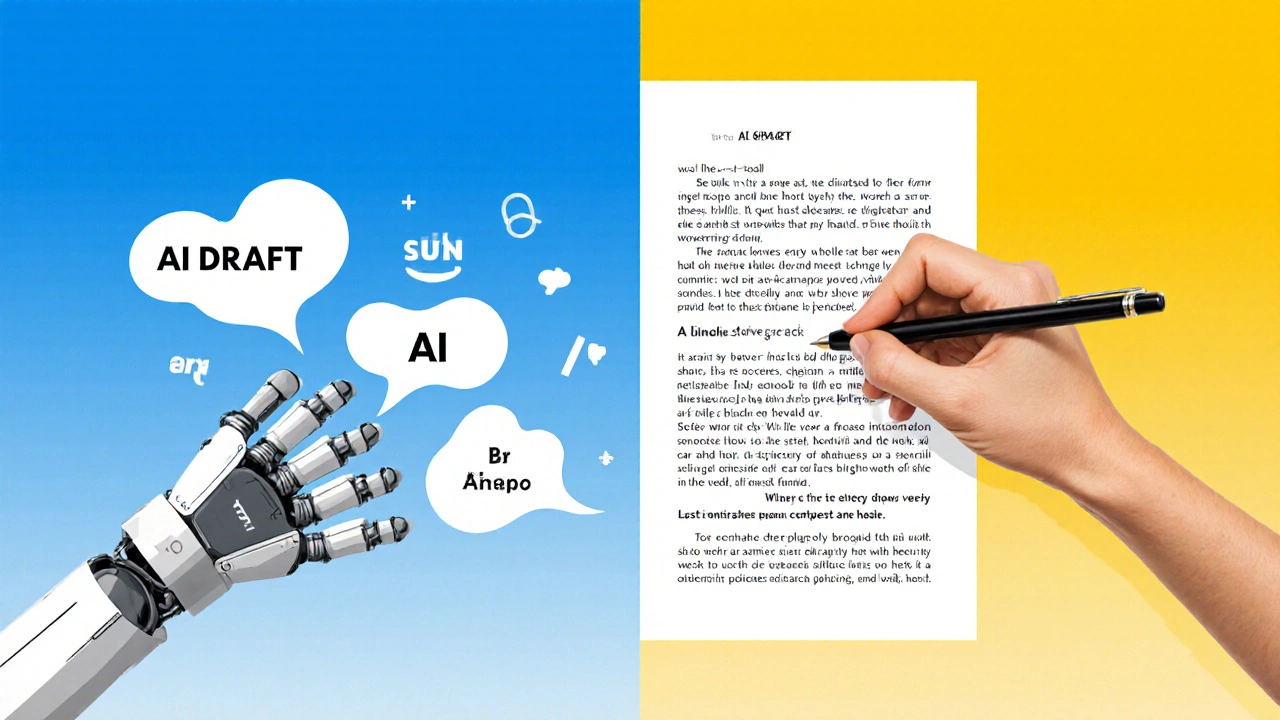
Real Examples: From Prompt to Published Post
Here’s a real prompt used by a small business owner in Queensland:
"I sell organic pet food in Australia. My customers are busy dog owners who care about ingredients but don’t have time to read labels. I need a 600-word blog post titled 'What’s Really in Your Dog’s Food (And Why It Matters).' Write it in plain English. No jargon. Use short sentences. Include one real example of a brand that changed its formula after a customer complaint. End with a call to action to check their current food’s ingredients."
ChatGPT returned a draft. The owner edited it. She replaced two vague claims with actual ingredient lists from Australian pet food labels. She added a line about the 2024 Australian Pet Food Safety Report. She changed the tone to match her Facebook page-warm, slightly sarcastic, and very Aussie.
The post got 3,200 views in two weeks. 17% of readers clicked through to her product page. That’s 540 people who read something they trusted-and acted on it.
Tools That Work With ChatGPT
ChatGPT doesn’t work alone. It’s part of a system.
Here are the tools most content creators use alongside it:
- Grammarly or ProWritingAid - catches tone issues, passive voice, and repetition.
- Surfer SEO or Clearscope - shows you what topics top-ranking pages cover so you don’t miss key points.
- Notion or ClickUp - stores your brand voice guidelines, tone examples, and past prompts so ChatGPT learns from your history.
- Google Trends - tells you what people are actually searching for right now.
One content team in Sydney uses a Notion database with 12 branded voice samples. Every time they use ChatGPT, they paste one of those samples into the prompt. Result? Their tone stays consistent across 50+ pieces of content per month.
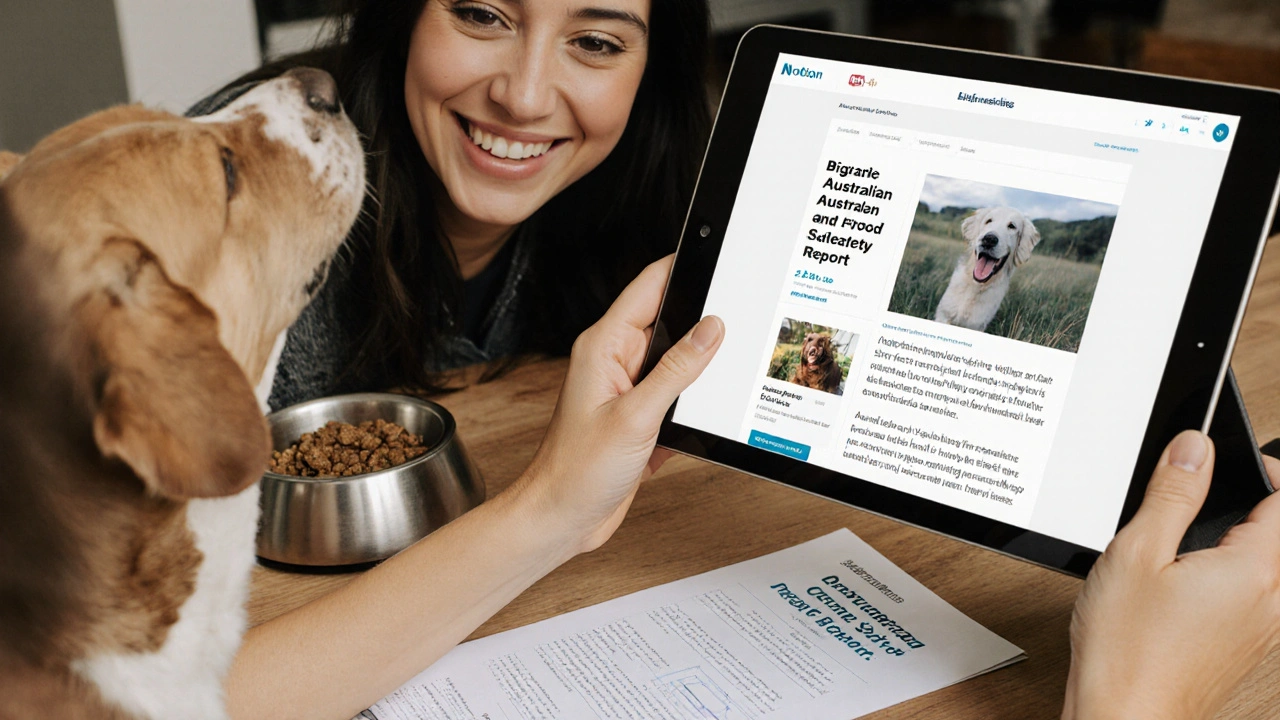
Common Mistakes to Avoid
People think ChatGPT is a shortcut. It’s not. It’s a tool-and like any tool, it can make things worse if you misuse it.
Here are the top three mistakes I see:
- Copying and pasting without editing. That’s how you get generic, robotic content that search engines penalize.
- Using it for everything. Don’t use ChatGPT for your email signature, your about page, or your brand story. Those need your heart.
- Ignoring your audience’s real questions. ChatGPT can write about "best protein sources"-but if your readers are asking "why does my dog scratch after eating this?"-you need to answer that first.
One newsletter writer I know tried to automate 100% of her content. Within three months, her open rates dropped 40%. Why? Her readers could tell it wasn’t her anymore. She brought back one personal story per week-and her engagement bounced back.
When to Skip ChatGPT Altogether
There are times when AI isn’t the right tool.
- When you’re writing something deeply personal-like a tribute, a confession, or a story that only you can tell.
- When you’re dealing with legal, medical, or financial advice. Always have a human expert review it.
- When you’re building a brand voice from scratch. AI can’t invent authenticity.
Some of the best content I’ve seen in 2025 came from people who wrote it all by hand. Not because they didn’t have access to AI-but because they knew some things need to come from the soul, not the algorithm.
Final Thought: Be the Editor, Not the Typist
ChatGPT is powerful. But the most powerful thing in content creation is still you.
Your experience. Your voice. Your understanding of who your reader is-and what they really need.
Use ChatGPT to handle the heavy lifting: drafting, structuring, brainstorming. But never let it replace your judgment. The best content doesn’t come from the machine. It comes from the person who knows how to guide it.
Start small. Try one piece this week. Give ChatGPT clear instructions. Edit it like your brand depends on it-because it does.
Can ChatGPT write SEO-friendly content?
Yes-but only if you guide it. ChatGPT can generate content that matches keyword trends and structure, but it doesn’t know your niche’s search intent. You need to tell it what questions your audience is asking, and then fact-check every claim. Use tools like Surfer SEO to align its output with top-ranking pages.
Is using ChatGPT considered plagiarism?
No, not if you edit and personalize it. ChatGPT doesn’t copy existing content-it recombines patterns it’s learned. But if you publish its raw output without changes, you risk low-quality, duplicate content that search engines penalize. Always rewrite it to match your voice, add your insights, and verify facts.
How do I make ChatGPT sound more human?
Add personal stories, local references, and conversational phrases. Use contractions ("you’re," "it’s"), short sentences, and occasional humor or sarcasm. Read your draft out loud-if it sounds like a robot talking, rewrite it. The goal isn’t perfection. It’s connection.
Can ChatGPT replace freelance writers?
It can handle routine tasks like blog drafts or social captions, but not strategic content. A good freelance writer understands audience psychology, brand positioning, and conversion goals. ChatGPT can’t build a content strategy. It can only execute parts of one. Many businesses use both: AI for volume, humans for depth.
What’s the best way to train ChatGPT on my brand voice?
Create a simple document with 3-5 examples of your best writing-blog posts, emails, captions. Paste one into every prompt with the instruction: "Write in this style." Over time, ChatGPT will learn your rhythm, word choices, and tone. Keep updating the examples as your brand evolves.


I'm a Marketing Expert with over a decade of experience in the industry. I specialise mainly in online marketing and have worked with numerous global brands to elevate their online presence, build their brand image, and increase their sales. My passion lies in creating meaningful and engaging campaigns that truly resonate with audiences. In my spare time, I enjoy sharing my knowledge and experiences through my blog where I primarily write about the latest trends and tricks in online marketing.