ChatGPT Social Media Prompt Generator
How to Use This Tool
Enter your social media marketing details below and generate a ready-to-use ChatGPT prompt. Customize for platform, tone, length, and specific requirements.
- Platform: Choose which social platform you're targeting
- Brand Voice: Select your desired tone and style
- Content Type: Specify the format of your post
- Key Elements: Add required components like hashtags or CTAs
Generated ChatGPT Prompt
Your prompt will appear here after generation
Social media moves fast, algorithms change weekly, and audiences expect fresh, relevant content every single day. If you’re still drafting posts manually, you’re already behind. ChatGPT social media marketing lets you keep up without burning out, turning ideas into polished captions, scheduling them, and even reacting to comments in real time.
Why ChatGPT is a Game‑Changer for SMM
When you hear the name ChatGPT is an AI language model from OpenAI that can generate human‑like text based on prompts, most think of chatbots or code assistance. What many marketers miss is its ability to understand brand voice, adapt tone, and churn out dozens of post variations in seconds. Pair that with the data‑driven nature of Social Media Marketing is the practice of promoting products, services, or ideas through platforms like Instagram, TikTok, LinkedIn, and Twitter, and you have a toolkit that scales creativity and consistency.
Building a ChatGPT‑Powered SMM Workflow
Before you start blasting AI‑generated content, sketch a simple workflow. The goal is to move from idea to published post in three steps: Ideation → Creation → Distribution. Below is a high‑level outline you can replicate in Notion, Airtable, or any project‑management tool.
- Gather trending topics and brand keywords.
- Feed them into ChatGPT using a well‑crafted prompt (see next section).
- Review, edit for compliance, and slot the copy into a Content Calendar is a visual schedule that maps out when each piece of content will be published across platforms.
- Publish automatically via your favorite scheduler (Later, Buffer, Hootsuite).
- Monitor engagement with an Analytics Dashboard is a UI that aggregates likes, comments, shares, and click‑through rates from all social channels and feed insights back into the next round of prompts.
Prompt Engineering: Getting the Right Copy Fast
Prompt engineering is the art of asking ChatGPT the right question. Think of it as a conversation with a junior copywriter who needs clear direction. Below are three prompt templates you can copy‑paste and tweak.
- Brand Voice Prompt: "Write a 150‑word Instagram caption for a sustainable‑fashion brand that sounds witty, uses a casual tone, and includes a call‑to‑action about our new recycled denim line. Include three relevant hashtags."
- Data‑Driven Prompt: "Based on the following engagement stats - 2k likes, 150 comments, 300 shares - create a follow‑up tweet that acknowledges audience feedback and teases an upcoming live Q&A."
- Multi‑Platform Prompt: "Generate a LinkedIn post (300 words) and a matching TikTok script (30‑second spoken line) promoting our latest AI‑powered analytics tool. Keep the LinkedIn tone professional and the TikTok tone playful."
Each prompt includes three elements: context, constraints, and desired outcome. The more specific you are, the less time you spend editing.
Automating Your Content Calendar with AI
Once you have a batch of copy, you need to slot it into a calendar. Tools like Airtable or Notion let you create a table that pulls in ChatGPT output via the OpenAI API is a set of REST endpoints that allow developers to send prompts to ChatGPT and receive generated text. Here’s a quick example using Zapier:
- Trigger: New row added in Airtable (contains topic, platform, and prompt).
- Action: Call OpenAI API with the prompt.
- Action: Populate the generated copy back into the same row.
- Action: Send the row to Buffer for scheduled posting.
This loop can produce a week’s worth of posts in under an hour.
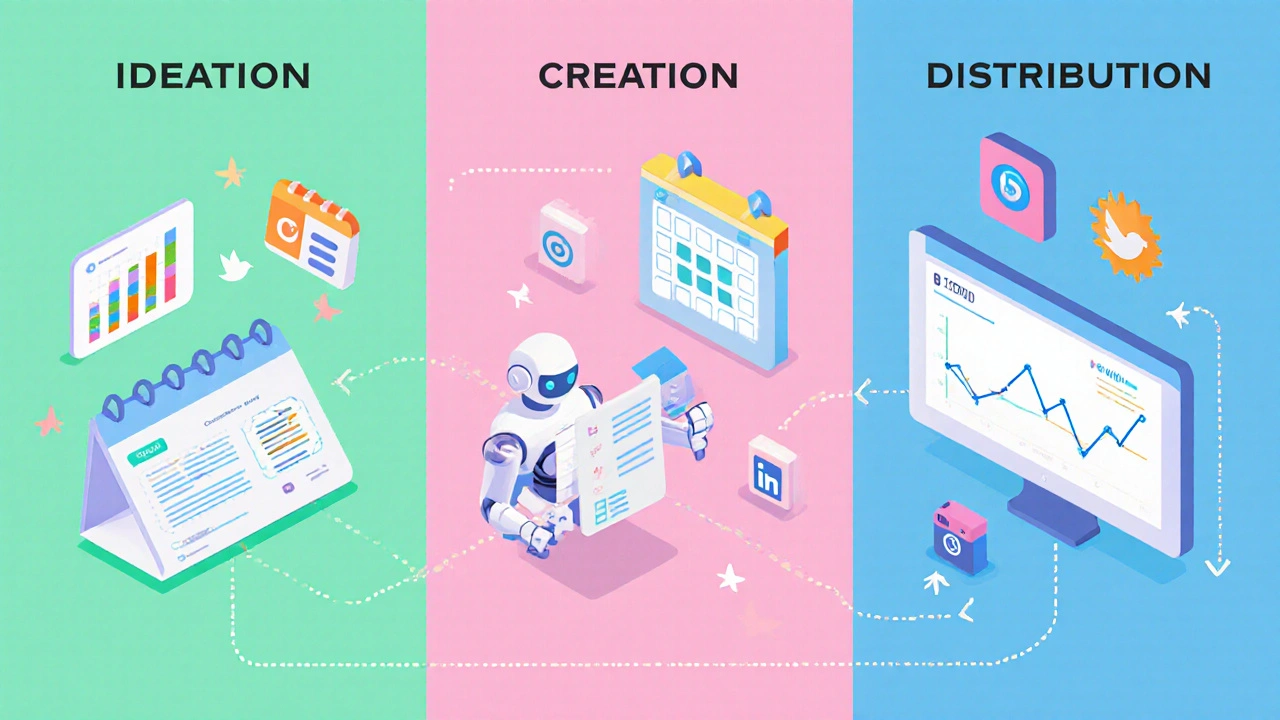
Boosting Engagement: Hashtags, Replies, and Sentiment
Two common SMM pain points are finding the right hashtags and responding quickly to comments. ChatGPT can handle both.
- Hashtag Generator: Prompt - "Give me ten hashtags for a tech startup launching a new AI chatbot, balancing reach and niche relevance." The model returns tags like #AIChat, #TechStartups, #FutureOfWork.
- AI‑Powered Replies: Export recent comments into a CSV, feed each into a prompt like "Write a friendly, helpful reply to this comment: ‘I love the new feature, but can it integrate with Slack?’" Review and schedule the responses.
- Sentiment Analysis: While ChatGPT isn’t a sentiment engine, you can ask it to classify comments - "Is this comment positive, neutral, or negative?" - then prioritize replies accordingly.
Measuring Success with an Analytics Dashboard
Data is the final piece of the puzzle. An Analytics Dashboard is a UI that aggregates likes, comments, shares, and click‑through rates from all social channels built in Google Data Studio or PowerBI can pull metrics from each platform’s API.
Set up three key metrics:
- Engagement Rate: (Likes+Comments+Shares)÷Impressions.
- Click‑Through Rate (CTR): Clicks÷Post Reach.
- Sentiment Score: Percent of positive comments vs. negative.
Feed these numbers back into your prompt templates. For instance, if CTR is low, ask ChatGPT to rewrite the call‑to‑action using more urgency.
Influencer Outreach Made Easy
Collaborating with influencers still requires a personal touch, but the groundwork can be automated. Define a target list, then ask ChatGPT to draft outreach emails.
Prompt example: "Write a 200‑word email to a micro‑influencer in the fitness niche, inviting them to test our new AI‑driven workout planner. Mention a 30% revenue share and suggest a product demo."
After the influencer replies, you can again use ChatGPT to draft contract terms, post‑collaboration thank‑you notes, and performance reports.
Comparing AI Writing Tools for Social Media
| Feature | ChatGPT (OpenAI) | Jasper AI | Copy.ai |
|---|---|---|---|
| Prompt flexibility | Very high - unlimited custom prompts | High - template‑based | Medium - fixed recipes |
| Multi‑platform output | Native - can tailor length & tone per platform | Good - includes platform presets | Limited - focuses on ads & blogs |
| Integration options | REST API, Zapier, native plugins | Zapier, native CMS plugins | Zapier, limited API |
| Cost (per 1M tokens) | $15 (ChatGPT‑4) - pay‑as‑you‑go | $30 - subscription model | $20 - subscription model |
| Best for SMM? | Yes - unmatched prompt control & output length | Good - UI is beginner‑friendly | Okay - quick headlines only |
Overall, ChatGPT wins on flexibility and cost, especially if you already have developer resources to hook into the API.
Common Pitfalls and Pro Tips
Even with powerful AI, mistakes happen. Here are the most frequent issues and how to avoid them.
- Over‑reliance on generic language: Always inject brand‑specific keywords and a voice guide into your prompt.
- Missing compliance checks: Run each AI‑generated post through a legal/branding checklist before publishing.
- Neglecting real‑time interaction: Use ChatGPT for draft replies, but keep a human eye on PR‑sensitive comments.
- Ignoring performance data: Set a weekly review cadence; tweak prompts based on the three metrics above.
Pro tip: create a ‘Prompt Library’ in your Notion workspace. Tag each prompt by platform, objective, and performance score. Over time you’ll see which prompts yield the highest CTR and can reuse them at scale.
Next Steps: Your 7‑Day AI‑Boosted SMM Sprint
Ready to test the system? Follow this quick sprint.
- Pick three core topics you want to promote this week.
- Write three prompts using the templates above - one for each platform (Instagram, LinkedIn, Twitter).
- Run them through the OpenAI API and paste the output into your content calendar.
- Schedule posts for optimal times (use each platform’s native insights).
- After 48hours, collect engagement data in your analytics dashboard.
- Adjust prompts based on what worked - more emojis? shorter call‑to‑action?
- Repeat the cycle and watch your reach grow.
In just a week you’ll have a repeatable, data‑driven process that lets you publish high‑quality social content without the typical writer’s block.
Frequently Asked Questions
Can I use the free ChatGPT version for SMM?
The free tier works for basic copy, but it limits the number of tokens per month and doesn’t give you API access. For a scalable workflow you’ll want the paid ChatGPT‑4 plan or the OpenAI API subscription.
How do I keep my brand voice consistent?
Create a concise brand‑voice guide (tone, preferred words, prohibited jargon) and include it in every prompt. You can also prepend the guide as a system message in the API call so the model always references it.
Is AI‑generated content SEO‑friendly?
Yes, as long as you embed target keywords naturally and avoid keyword stuffing. Run the final copy through an SEO tool like Surfer or Clearscope before publishing.
What’s the best way to schedule posts automatically?
Zapier or Make.com can connect your content calendar to Buffer, Later, or Hootsuite. Set the trigger to "new row" and map the fields to the scheduler’s API.
Can ChatGPT handle real‑time comment replies?
It can generate draft replies instantly, but you should have a human review step for any potentially sensitive or controversial comments.


I am Orlando Beauchamp, a marketing maven with a knack for digital strategies. My expertise lies in creating engaging content that drives brand growth and fosters customer relationships. I've devoted my career to exploring the nuances of online marketing, with a particular focus on social media and SEO. I love to share my insights by writing about the latest trends and techniques in online marketing. Through my articles, I aim to help businesses of all sizes tap into the immense potential of the digital world.